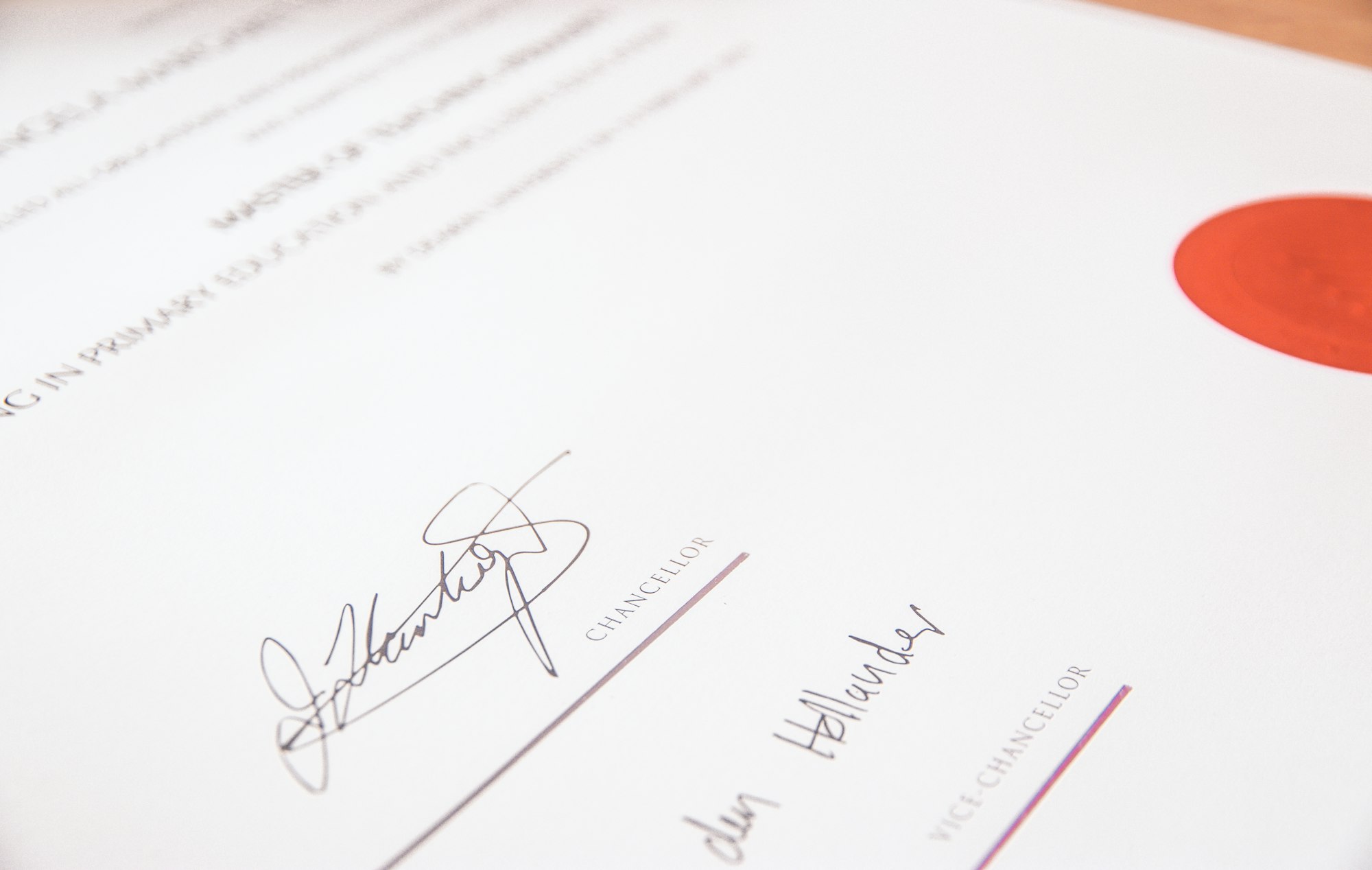How and When To Put Coursera Certificates on a Resume
Is Coursera good for your resume? And what courses should you list? Here’s everything you need to know about how to put Coursera on a resume.
2 years ago • 4 min read
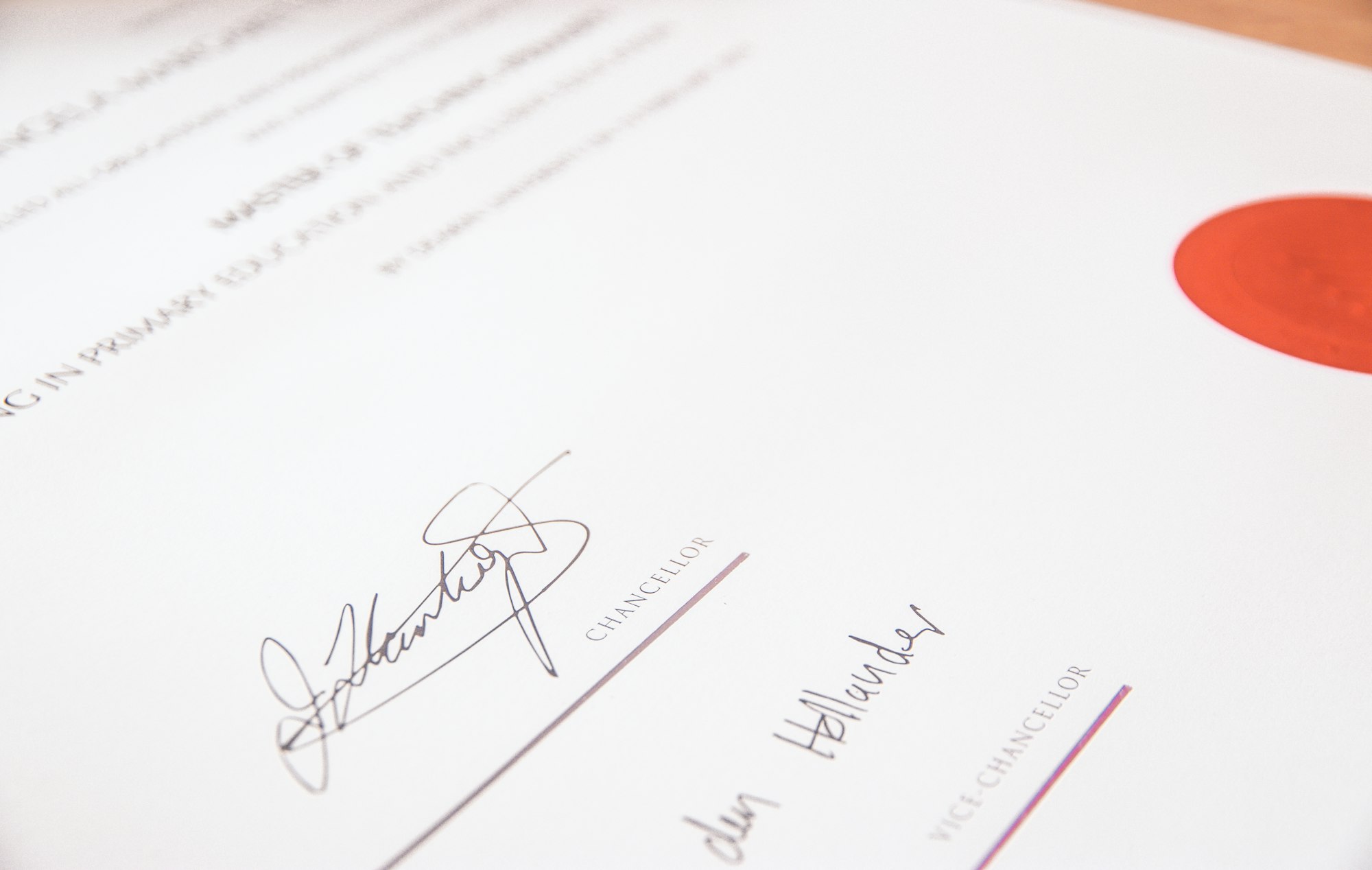
Table of contents
With over 5,000 accredited courses, certificates, and full degree programs from some of the best companies and schools around the world, Coursera seems like a pretty good way to boost your skills … right?
Right! Here’s everything you need to know about how to list a Coursera certificate on your resume, which courses belong on your resume (and which don’t), and how to choose the best Coursera programs.
How to put Coursera on a resume
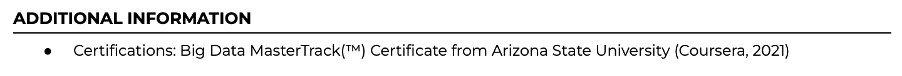
- Choose where to list it. If the course was very significant, you can create a separate “Certifications and Qualifications” section, otherwise it can go in an “Additional Information” section (or under “Education” if you completed the course but didn’t get the certificate).
- Create a meaningful heading and/or subheading to help your certificates stand out.
- List the exact name of the course.
- Include the name of the provider — Coursera offers courses from multiple external providers, so it matters whether the certificate is from Google from Big Al’s Data World.
- List the date you completed the course — the more recently you completed it, the more relevant it’s likely to be.
- Be clear about whether you gained a degree, certificate, or just completed the course.
- Include related skills and projects in other sections of your resume — adding a link to your GitHub or online portfolio is even better.
- When you’re done, run your resume through Score My Resume to see how well you’ve covered related skills and keywords.
If you're not sure if you've listed your coursera certificate on your resume the right way, upload it to the tool below – it'll scan it and give you detailed feedback and suggestions on how to improve your resume.
Like anything else on your resume, whether to list Coursera certificates on your resume depends on:
- How relevant it is to the job you’re applying for
- Whether you picked up important skills or accomplishments as part of the course
- Whether you have more impressive experience to list instead
Let’s dive into when listing Coursera is good for your resume — and when it isn’t.
When to put a Coursera certificate on your resume
A Coursera certificate might look good on your resume if:
- You completed a long or substantive course
- You finished an entire bachelor’s (or other) degree program
- You completed a course from a reputable provider
- You want to highlight a significant project or other accomplishment from the course
- The course was directly relevant to your new role
- You’re looking for a way to add targeted keywords to your resume
- You’re changing careers
- You’re just starting out and want to indicate genuine interest in the field
- You don’t have much other relevant experience (including volunteer work, internships, or personal projects)
When to leave Coursera off your resume
On the other hand, it probably isn’t worth including Coursera on your resume if:
- You completed a very short, unaccredited, or beginner-level course
- You’ve completed multiple short courses
- You completed courses that aren’t particularly relevant to the job you’re applying for
- You completed the course but didn’t retain technical skills
- You have actual work experience in the same area
- You have a better way of demonstrating your skills — for example, linking to a GitHub or online portfolio is more compelling than just including a programming certificate
The best Coursera certificates to include on your resume
The best Coursera certificates for your resume are generally technical skills-based courses from well-known providers. Here’s a list of some of the Coursera certificates most highly regarded by recruiters to get your started:
- Google Data Analytics Professional Certificate
- Google IT Support Professional Certificate
- Google IT Automation with Python Professional Certificate
- ICPM Certified Supervisor Professional Certificate
- IBM AI Foundations for Business Specialization
- IBM Data Science Professional Certificate
- Getting Started with AWS Machine Learning
- Cloud Architect Professional Certificate
- Security in Google Cloud Specialization
- AWS Fundamentals Specialization
- Google Project Management Professional Certificate
- Google Digital Marketing & E-commerce Professional Certificate
- Meta Social Media Marketing Professional Certificate
- Meta Marketing Analytics Professional Certificate
- Intuit Bookkeeping Professional Certificate
If you know what technical skills you need to brush up on, try searching for Coursera courses that target those areas. If you aren't sure, use the skills and keywords tool below to find the right skills based on your desired industry or job title.
Frequently Asked Questions
Can I get a job with just a Coursera certificate?
A Coursera certificate alone is unlikely to land you a job, but it can make the difference in getting an interview, especially if you don’t have a lot of other relevant experience. Be prepared to talk about the specific skills you picked up, how you applied them, and any transferable skills from previous jobs.
Should I pay for a Coursera certificate?
There’s no cut and dried answer to this question. Ultimately, it depends on:
- The size of the course (the longer or more substantive the course, the more value a certificate will have)
- The course provider — certificates from more reputable providers will look better on a resume
- How relevant it is to the job(s) you’re applying for
- How easily you can afford to pay for the certificate
If you can’t afford it, it’s fine to skip the badge and simply list the course on your resume alongside any relevant hard skills or projects.
Can I list Coursera on my resume even if I don’t have a certificate?
You can list Coursera courses on your resume even if you don’t have a certificate for them, but don’t put them in a “Certifications” section or claim to have an official certificate if you don’t. Instead, list the course in your education section or in an “Additional Information” section.